- An Alternative Review of MyFreeCams
- Customize Your MyFreeCams Homepage to Your Liking!
- How Do Streams Work On Myfreecams
- Show Types on Myfreecams
- Pricing and Fixed Rates on MyFreeCams
- Myfreecams Unique Features
- Support
- Exploring MFC Share on MyFreeCams
- How satisfying is the Myfreecams Mobile Experience
- Final Thoughts on MyFreeCams
An Alternative Review of MyFreeCams

How does this review differ
Since the internet is filled with reviews of MyFreeCams, I’m taking a different approach by providing an in-depth look at this widely popular live cam site. I’ll highlight all the features and caveats you need to know. My goal is to help you understand the most important aspects of MyFreeCams and show you how to customize your experience to suit your tastes.
MyFreeCams Overview

MyFreeCams was one of the first big names to make a significant impact in the live sex cam industry. Founded by Leonid Radvinsky, a key figure in adult entertainment who later acquired a 75% stake in OnlyFans. According to Semrush, MyFreeCams continues to attract over 25 million visitors monthly, thanks to its vast selection of models, including celebrities from the industry.
MyFreeCams offers a great user experience with fast loading speeds and minimal buffering, so you can enjoy smooth 1080p streams. The site is also completely ad-free, so your viewing experience won’t be interrupted by annoying ads. While it might sometimes seem a bit outdated, the wide range of customization options lets you personalize the site to your liking. As a token-based, freemium site, MyFreeCams offers plenty of flexibility, making it a popular choice for users.
Goddesses of Myfreecams
For those looking for male models, couples with a male participant, or transsexual models, it’s important to note that MyFreeCams features women only. If you’re interested in other categories, I recommend trying Chaturbate for its wide range of models or Stripchat for more adventurous content. One thing is certain, though: MyFreeCams hosts some of the most beautiful women doing live shows on the internet. Most of these models also have top-notch setups, providing viewers with a smooth and uninterrupted experience.
Customize Your MyFreeCams Homepage to Your Liking!

As you can see, the MyFreeCams homepage is highly customizable. You can adjust the model list to your preferences, including which models appear first and how they are sorted. You can control when the “NEW” tag disappears for newcomers. Let’s dive into some of these customizable features so you can become more familiar with the site.
What Do the Highlight Colors Around Models Represent on the Main Page?
Different colors around the models have different meanings, making it easier for you to choose the most fitting models. Here’s what each color represents:
| Pink | Model is on your Friends List |
| Green | Suggested models who you may like |
| Blue | Popular rooms are marked with blue color |
| Orange | Orange means trending room |
| Grey | You recently visited this model |
| Peach | Model is on your Bookmarked Models List |
| Yellow | You are currently viewing these models |
Model List/Higlighted rooms:
Now that we know what each color means, it’s time to set up which models you want to see on your main page. The “Show at the Top of Model List” settings allow you to choose which models appear at the top of your homepage list. Furthermore, when paired with the “Highlighted Rooms” feature, you can manage the number of models displayed in each category.
Filter By Region
You guessed it right. This feature lets you control which regions you want to see at the top or hide entirely.The system detects the models region and acts accordingly.
Since most models use some sort of VPN nowdays, this feature is unfortunately not very effective
New Model Duration
As we mentioned earlier, MyFreeCams allows you to customize how long the “New” tag stays on a model. By default, this tag appears for the first 10 broadcasted hours, but you can extend it up to a maximum of 90 days.
Display Type
You can customize how you see the models on the homepage with three options to choose from. Therefore, we recommend trying them all and selecting the one that you like the most.
| Still Previews | Real time snapshots of the stream |
| Avatars | You’ll only see the picture chosen by the model |
| Text List | Only the model’s name |
Additionally, you can include two more pieces of information that will appear on the model boxes: viewer count and topics.
Sort Models By
There are six different ways you can sort models on the main page
| CamScore | Myfreecams “Elo” system which is determined by token earning |
| Number of People | Room with the highest viewers show first |
| Alphabetically | Order Alphabetically from A to Z |
| Order Logged In | Most recently logged in models are shown first on the list |
| Newest on Site | Sort by the date the account creation, in descending order |
| Random | Randomizes the list |
Show Which Models
| Public Chat | No models will be shown who are either in a Private show or in a Group Show |
| Highlighted Rooms | Only show those categories that you selected in the “Highlighted Rooms” section |
| All Models | Show everyone |
| Friends/Bookmarked | Only show those who are on your Friends/Bookmarked List |
Keep in mind that “Show at the top of the model list” override this setting
Changing the Site Theme
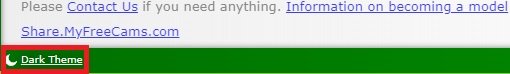
You can find the Theme switcher at the bottom left of the site. Clicking on it will change the theme for the entire site. This switch is available throughout the site, so you can also adjust it while watching streams.
How Do Streams Work On Myfreecams
Now that you know how to customize your model list, hopefully, you can find the best models that fit your preferences. Next, let’s dive into the stream overlay, how you can tailor it to your liking, and the most important aspects of the streams.
1. Stream Area
This is where you see the model. If you hover your mouse over this area and click it, three options will appear:
- In the bottom left corner, you’ll find the Volume controller.
- On the far right, there’s the “Full Screen” button.
- To the left of the “Full Screen” button, you’ll see the Video Options
You can customize the stream size by clicking on the right side of the stream and dragging it to your preferred dimensions.
2. Myfreechat
The chat feature is straightforward. If you want to modify the chat settings, you can do so in the Chat Options. To open Chat Options, click on the Options button located above the viewer list on the right side of the chat window.
I won’t cover every single option here. Instead, I recommend exploring them one by one by ticking and unticking the settings. Learning the nuances of the site takes time, but it’s worth it. In the end, MyFreeCams will truly become what you make of it.
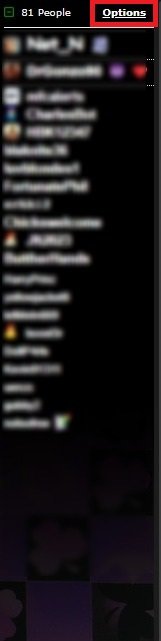
3. Navigating and Exploring Stream Options

Above the stream area, you’ll see a stripe with several options. Here’s a quick overview:
- On the far left and far right sides, there are arrows pointing in different directions. Clicking these arrows lets you seamlessly navigate through different models.
- Marks the model’s profile, hovering over it will open a small window where you can find all information related to the model.
- Marks the “Whiteboard”. If the model has this enabled you will be able to open it by clicking on it. Models can use this space in various ways, from setting goals to sharing personal information. I’ve seen models use it for hints about their “special” Lovense toy patterns or other unique features.
- Marks MFCShare
As you can see the possibilities are endless with MyFreecams but I don’t want to bore you anymore with the modifications I recommend everyone to try things out for themselves.
Show Types on Myfreecams
Myfreecams didn’t try to innovate this field. Show types are mostly the same as on other sites with slightly altered name for 1 on 1 privates.
Private Shows
MyFreeCams didn’t aim to innovate in this area. The show types are mostly the same as on other sites. You can take the model on a private session where you can have a more intimate time with them uninterrupted by other users.
Spy / Voyeur
While a model is in a private show with someone else, you can tune in and “spy.” However, spying members won’t see the messages exchanged between the participants.
TruePrivate
For an increased price members can make the private session truly exclusive, others won’t be able to spy on it.
Group Shows
A Group Show is similar to a private show but allows multiple members to join at any time. Once at least 3 members have requested it, the model will be invited to start the show. If she agrees, the Group Show begins, and members can join or leave anytime. The show ends when the last member leaves or the model decides to end it.
Club Shows
They are group shows for MFC Club members. They are invite based and don’t cost tokens.
Pricing and Fixed Rates on MyFreeCams
I found MyFreeCam’s pricing to be fair. With the fixed pricing for private sessions, it eliminates the need for negotiation before you hop into private.
How Much is a Token
A token costs around $0.10 which is considered average.
What about privates
Myfreecams has fixed prices here is a chart of the different shows and their costs:
| TruePrivate | 80 tokens per minute |
| Private Shows | 60 tokens per minute |
| Spy / Voyeur | 20 tokens per minute |
| Group Shows | 10 tokens per minute |
Premium membership
When users buy tokens on MyFreeCams once, they become Premium Members for life with no extra fees. As Premium Members, they receive full access to all the site’s features even if they never purchase tokens again.
Payment Methods
This is an area where MyFreeCams could improve. Currently, users can pay with credit/debit cards, gift cards, PayPal, and wire transfers.
Myfreecams Unique Features
MyFreeCams provides several member-friendly benefits and features. Here, I’ll share my favorites. While some of these features are unique and might not suit everyone, they’re optional, so you can choose whether or not to use them.
Accessing Recorded Private Shows and Chats
You heard it right. Your private shows are recorded, so you can relive the experience anytime and anywhere. If you discussed something intimate with a model in private messages and forget some details the next day, you can access all your chats and private messages.
Exclusive Access to the Private Gallery
You’ll also get access to the Private Gallery, a special feature for Premium members. It sends random photos from different shows at various times. The longer you’re a member, the more photos you’ll collect. Sounds fun, right?
The Lounge
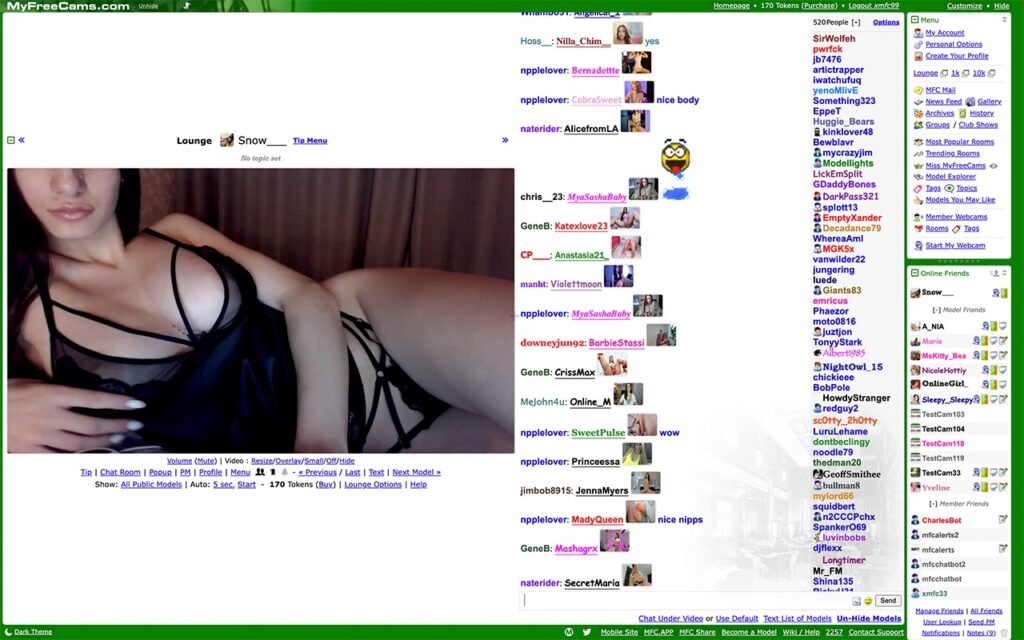
The Premium Member’s Lounge on MyFreeCams is a special area where premium members can “meet up” and chat while cycling through streams. It’s like a hub for the most dedicated fans of the site. Only premium members can access the Lounge; models, guests, and regular members are not allowed. However, admins might occasionally visit to gather feedback
Support
I was disappointed to discover that MyFreeCams does not offer 24/7 support. Instead, users need to send an email and, according to their wiki page, “They will get back within 7 business days.” I believe that a site of this size should offer readily available support.
Exploring MFC Share on MyFreeCams
MFC Share is a unique feature on MyFreeCams that allows models to create and manage their own personalized profile pages. Users can follow their favorite models, view exclusive content, and get updates on their latest activities. Models can showcase their work, interact with fans, and offer special content through MFC Share. Overall, it enhances the connection between models and their audience, making the experience more engaging for everyone. To learn more about MFCShare please visit the corresponding Myfreecams wiki page.
How satisfying is the Myfreecams Mobile Experience
MyFreeCams is available on mobile devices through the MFC App, which supports both Android and iOS. The app lets users watch live streams, chat with models, buy tokens, and join private shows, delivering a smooth mobile experience. As a result, fans can access all their favorite MyFreeCams features anytime and anywhere
MyFreeCams doesn’t have a mobile app in the iOS or Android app stores because these platforms don’t allow apps with adult content. Instead, MFC.APP and the MyFreeCams mobile site are designed to work just like an app
Final Thoughts on MyFreeCams
Final Verdict
MyFreeCams delivers a highly satisfying experience with its wide range of customization options. Although it takes some time to learn all the features, the effort is worth it. The site offers high-quality streams with minimal buffering, and it performs quickly and responsively. The variety of features and reasonable pricing enhance the overall experience. However, there are some areas for improvement, such as more payment options and 24/7 support. Despite these shortcomings, MyFreeCams provides a strong, enjoyable experience, earning a solid 4.5 out of 5 stars.
What We Liked About MyFreeCams
- High-quality streams with minimal buffering
- Fast and responsive site
- Impressive range of features
- Extensive customization options
- Fair pricing
Areas for Improvement in MyFreeCams
- Limited payment options
- No 24/7 support



